If you're one of the Mac users who thinks that the standard trashcan is effective but could be better, Smart Trash is for you. With Smart Trash, you can finally stop complaining since this tool includes lots of essential functions to make the original tool work better than ever.
With this simple tool, you can add advanced functions to your trashcan. For example, you can delete files in a selective way or just empty the trashcan queue of specific files. You can also decide if you want to delete trashcan files in the standard way or a more secure way which will prevent others from accessing the deleted files with file recovery programs.
Smart Trash works in the background from the top bar of your desktop, so you can access this tool whenever you want to delete some or all of the files in your trashcan.





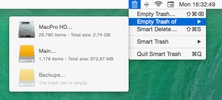
















Comments
There are no opinions about Smart Trash yet. Be the first! Comment